Frequently Asked Questions
How do I remove user from my account?
To remove user from your account follow the below steps:
1. Login to your LinkMyDeals publisher account.
2. Go to Account Info> Add/Remove Users (This page is only accessible to Super User and A/R user)
3. Click the Delete symbol in front of the user's detail
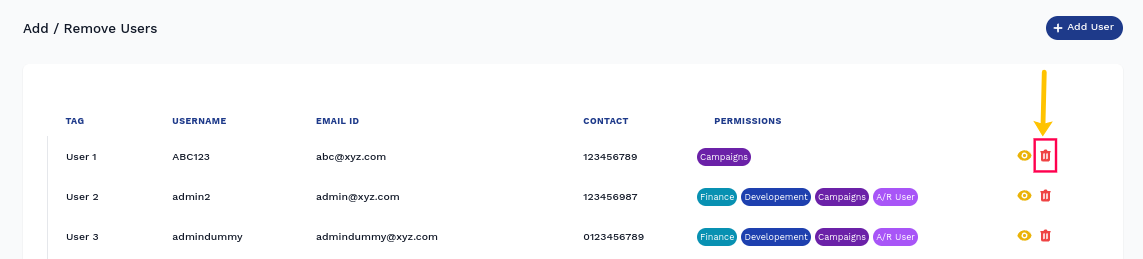
You may also find these documentation useful: