Frequently Asked Questions
How do I add new user to my account?
At LinkMyDeals, we have an Add/Remove User feature for publishers that work in a team. With this feature, you can give access only to those sections that your team members need to complete their work. Additionally, you will no longer have to share your password with anyone, as every employee will have their own guest account that can be modified or deleted at any time by the super user (one who had originally created the account on LinkMyDeals).
Steps to Add a New User:
1. Login to your LinkMyDeals publisher account.
2. Go to Account Info> Add/Remove Users (This page is only accessible to Super User and A/R user)
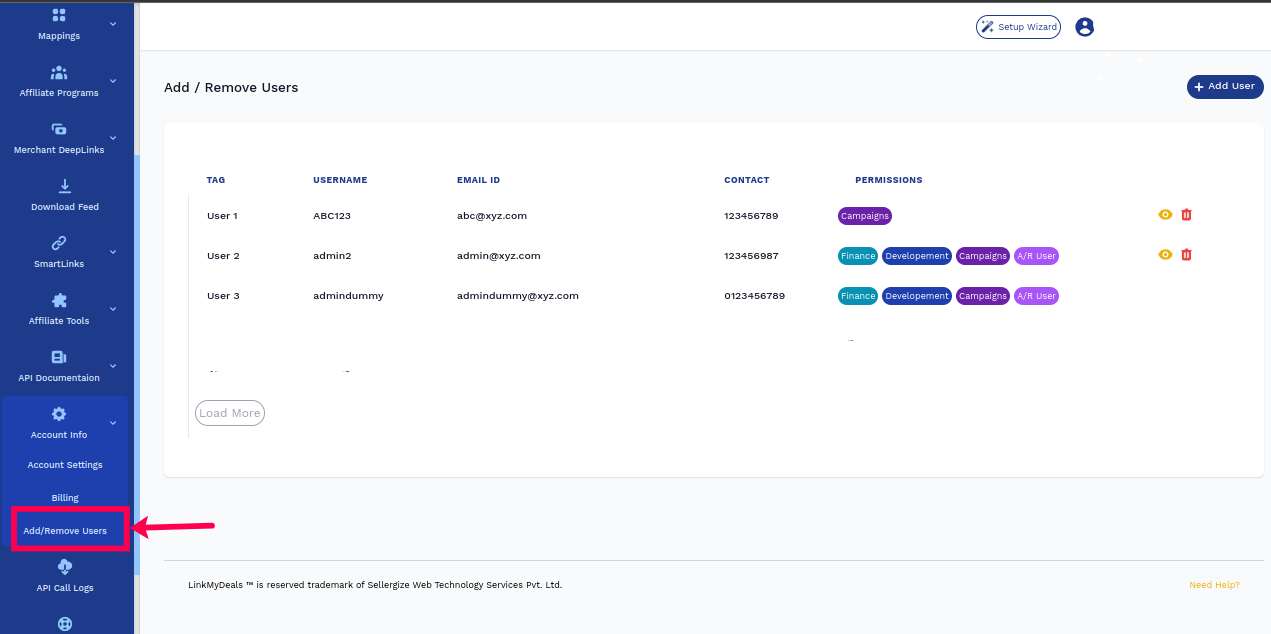
3. Click on "Add User". After clicking Add User Submission form will appear.
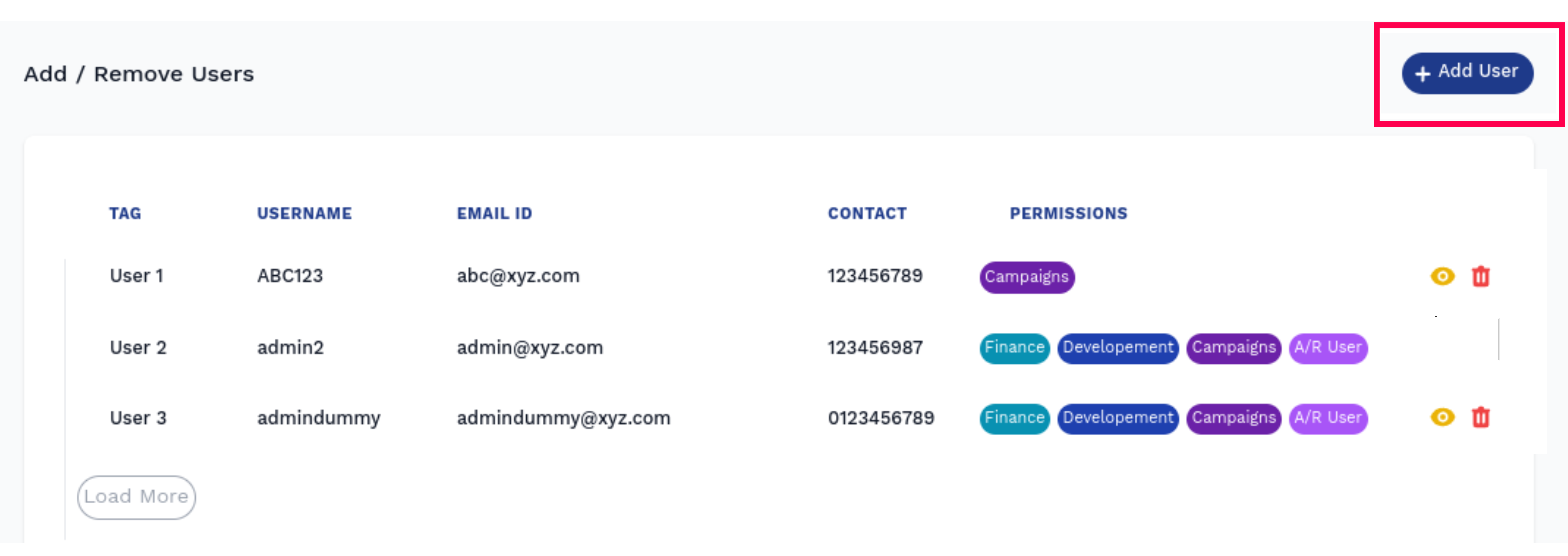
4. Enter new user’s unique User Name and set a password. It will serve as a login detail.
5. Enter their personal information; this will be shown in the user’s account.
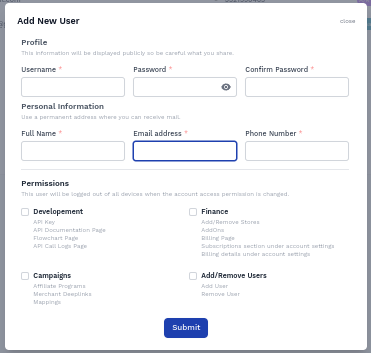
6. After entering the details, you can choose which permissions to grant the user. Just click on the check box for which you want to give permission to the user.
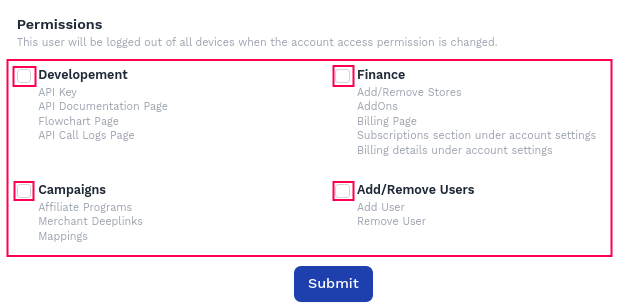
Account access permissions roles are as follows:
- Development permission will give access to the API Key, API Documentation Page, Flowchart Page, and API log page
- Finance permission will give access to the Add/Remove Stores, AddOns, Subscriptions section under account settings, Billing details under account settings
- Campaigns permission will give access to the Affiliate Programs, Merchant Deeplinks, and Mappings
- Add/Remove Users will give access to Add User and Remove User
If the user does not have permission for a particular page, he won't be able to access that page. He will be shown the following page:
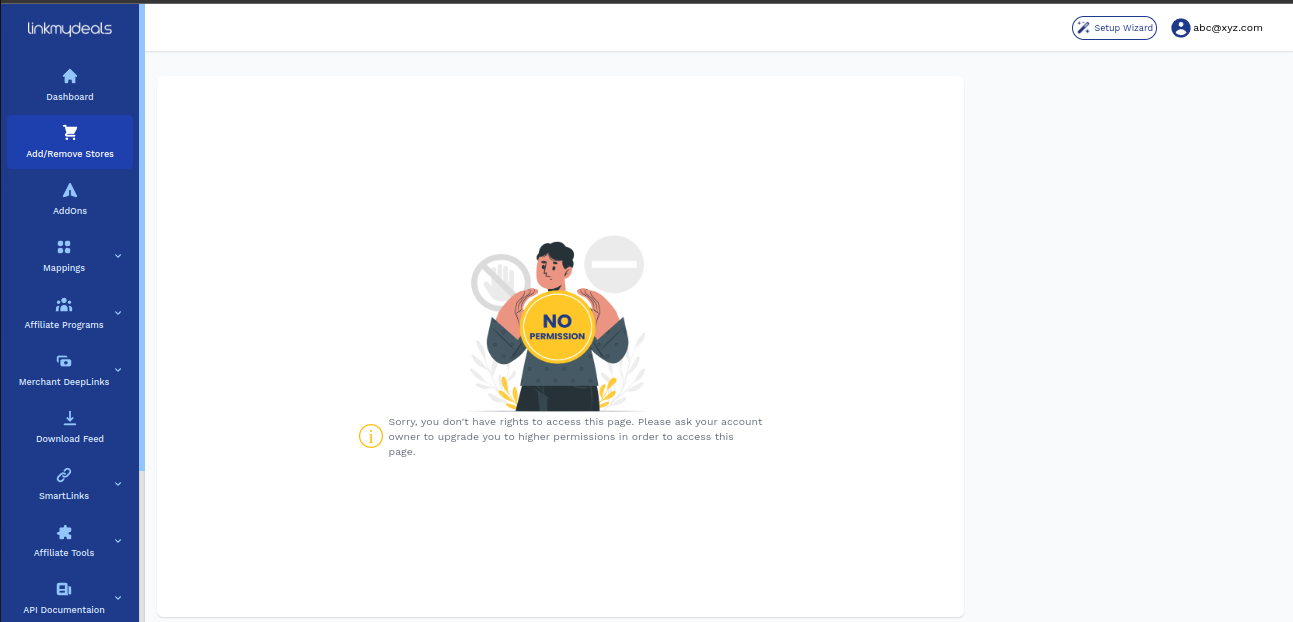
7. Once you are done with creating user, you will see a list that shows the names of the users, their User Name, E-mails, Contact Details and Permissions. That's it!
You may also find these documentation useful: